car hd mini dvr SP-5000A
car hd mini dvr
1.One video input.
2.One audio input.
3.easy for work
4.with PAL/NTSC output format.
Pacific world DVR
User manual
Version 1.0
For the DVR with 4 keys:
Key A -Menu/BackKey B-PreviousKey C-NextKey D-Set/Record/StopWhen the DVR is powered on,it is in “preview” mode and the input video can be seen. Press the Record button will start recording until the same button is pressed again.
Main MenuPress menu button for displaying the main menu of the DVR. The following functions can be selected from the main menu.
RECORD-for selecting the record mode and changing record settings
PLAY-for video,picture or audio playback
System-for changing the DVR settings
RECORD Menu
1.1.1 Mode
For selecting the recording mode of the DVR:
Movie-for recording the video
Picture-for taking photo
Audio-for recording audio only
1.1.2 Settings
Change the record settings for movie and picture recording.
In Movie record mode:
Motion Detect
The sensitivity of the video motion detect function can be set here.The motion detect function can also be turned off. Once this function is enables,the DVR will start video recording when motion is detected.
Time Stamp
It can turn on or off the time stamp when recording.
Overwrite If this function is turned on,it can overwrite the old video when the SD card is full.If this function is turned off,it will stop video recording when the SD card is full.
Quality:
Fine-the video quality is the best
Normal-the video quality is normal
Economic-the video quality is fair for saving the SD card memory.
Audi
You can record the audio together with the video by turning on this option.
You can record the video only (without audio)by turning off this option.
In picture record mode:
Motion Detect
The sensitivity of the video motion detect function can be set here.The motion detect function can also be turned off.Once this function is enabled,the DVR will start taking photots whwn motion is detected.
Time stamp
It can turn on or off the time stamp when taking the picture.
Overwrite
If this function is turned on,it can overwrite the old picture when the SD card is full.If this function is turned off,it will stop taking photo when the SD card is full.
Quality
Fine-the picture quality is the best
Normal-the picture quality is normal
Economic-the picture quality is fair for saving the SD card memory.
PLAY Menu
Video
For playing the video in the SD card:
Select a video by ”previous” or “next” button and then press the “set” button to select the following actions.
Play-playback the video Protect-protect the selected video. Once protected,it cannot be deleted
(Unprotect-unprotect the selected video if it is marked as protected)
Delete-delete the selected video file
Delete All-delete all the video files
When playing a video:
Key A-stop the video and return to the video list
Key B-show the video playback sub-menu
Key C-show the video playback sub-menu
Key D-pause/play the video
When the playback sub-menu is displayed,
Key A-turn off the sub-menu
Key B-previous function
Key C-next function
Key D-select the highlighted function
1.2.2 Photo
For viewing the pictures in the SD card:
Select a picture by “previous” or “next” button and then press the “set” button to select the following actions.
View-view the selected picture
Protect-protect the selected picture . Once protected,it cannot be deleted.
(unprotect-unprotect the selected picture if it is marked as protected)
Delete-delete the selected picture
Delete All-delete all the pictures
When viewing a picture:
Key A-return to the picture list
Key B-view the previous picture
Key C-view the next picture
Key D-display the information of the picture
Audio
For playing the audio files in the SD card.
Select an audio file in the file list by “previous” or “next” button and then press the “set” button to select the following actions.
Play-playback the selected audio file
Protect-protect the selected audio file.Once protected,it cannot be deleted
(unprotect-unprotect the selected audio file if it is marked as protected)
Delete -delete the selected audio files
Delete All-delete all the audio files
When playing an audie file:
Key A-stop playing and return to the audio list
Key B-show the audio playback sub-menu
Key C-show the audio playback sub-menu
Key D-pause/play the audio file
When the audio playback sub-menu is displayed.
Key A-turn off the sub-menu
Key B-previous function
Key C-next function
Key D-select the highlighted function
System Menu
About
Firmware information
Language
Select the language of the menu
Date/time setup
Set the date and time
TVout
Select video output format: PAL or NTSC